What is Panda Helper?
Panda Helper app is a third-party App Store that provides apps you can not find on Apple's App Store. In addition to the official apps, some tweaks,mods, and hacked games, and other unofficial iOS and android apps are the most popular apps in Panda Helper.Moreover, as an app installer, Panda Helper provides various Game Tools, and you can use them to speed up games, record screens, or do other operations.You can think of the Panda Helper app as an alternative to the official iOS App store and Cydia for jailbreakers. Panda Helper app can run on iOS and Android APK. Enjoy yourself in Panda Helper!
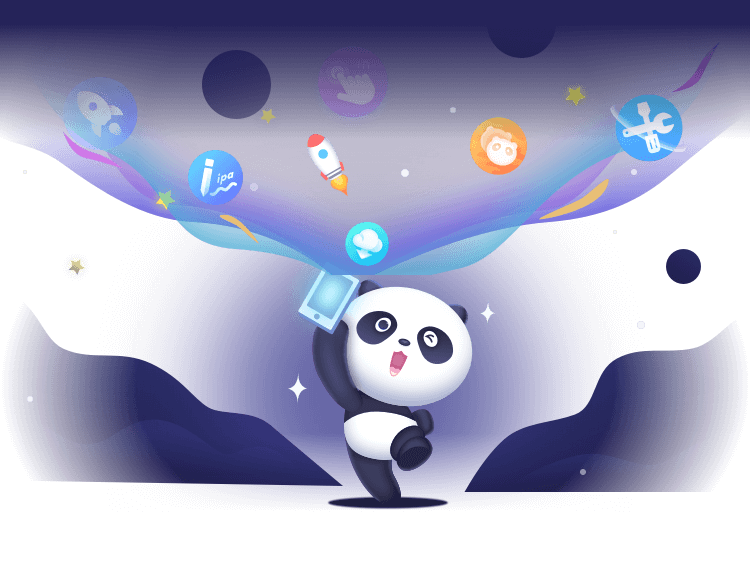
 VIP
VIP
 VIP
VIP VIP
VIP VIP
VIP VIP
VIP VIP
VIP VIP
VIP VIP
VIP VIP
VIP VIP
VIP VIP
VIP
